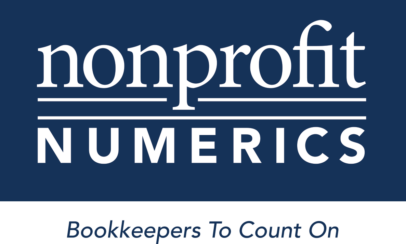When it comes to presenting financials to your board, more data isn’t always better. The most effective board packets include dashboards — concise visuals that highlight key information and trends, helping board members quickly understand your organization’s financial position and make informed decisions.
Here’s how to create dashboards that are both board-friendly and decision-ready:
Know Your Audience
Most nonprofit boards have a mix of financial and non-financial professionals, so your dashboard should be designed for everyone to follow.
- Use plain language and avoid accounting jargon.
- Swap technical terms for everyday language:
- Instead of: “Liquidity ratio” → Say: “Months of cash on hand”
- Instead of: “Net assets with donor restrictions” → Say: “Restricted funds”
- Include a short “how to read this dashboard” note at the top for new board members.
Focus on the Big Picture
A good dashboard answers, “How are we doing financially?” without diving into every line item. Key categories to consider including:
- Cash & Liquidity – Current cash balance, months of operating reserves.
- Budget vs. Actual – Year-to-date revenue and expenses with variance notes.
- Restricted Funds – Breakdown of restricted vs. unrestricted balances.
- Fundraising Progress – Actual vs. goal for the year.
- Program Efficiency – Expenses by function (program vs. admin vs. fundraising).
Make It Visual
Graphs and charts are easier for your board to digest than rows of numbers.
- Bar charts for comparing budget to actuals.
- Line graphs to show cash or revenue trends over time.
- Pie charts for revenue and expense composition.
- Heatmaps (optional) to highlight high or low performance areas.
Pro Tip: Every visual should have a one-sentence caption explaining the key takeaway — don’t assume your audience will interpret it the way you intended.
Keep It Consistent
Nonprofit financial dashboards are most powerful when board members can compare the same metrics over time.
- Keep the same set of metrics from meeting to meeting.
- Use consistent time periods (monthly, quarterly, YTD).
- Only add or remove metrics when there’s a clear reason — and explain it in your notes.
This consistency builds familiarity and makes trends easier to spot without lengthy explanations.
Tie It to Decisions
Your dashboard should point the board toward strategic conversations, not just report on history.
- If cash reserves have dipped, be ready to discuss the reason and next steps.
- If program expenses are lower than budget, is it due to cost savings or delayed activities?
- If fundraising is trending ahead of goal, is there an opportunity to expand programming?
When your dashboard is built with these decision points in mind, the financial conversation becomes forward-looking instead of reactive.
Keep It to One Page (Whenever Possible)
Board packets can be overwhelming. A one-page dashboard that distills the essentials will get read and remembered. If there’s more detail available, link it or include it in the appendix — but keep the core dashboard tight and clean.
Bottom line: The best dashboards give your board the context they need without overwhelming them. By presenting a few well-chosen metrics visually, you’ll spend less time explaining numbers and more time discussing how to use them to advance your mission.